續上篇執行lucid32.box 使用 jRuby + vagrant在Windows XP
Vagrantfile 範例
| Vagrant::Config.run do |config| config.vm.box = "gold" # config.vm.forward_port("web", 80, 8080) end |
添加所需應用程式及設定,如安裝django套件:
| sudo easy_install pip sudo pip install django |
若要附加自己的說明檔案,請使用—include
| vagrant package --vagrantfile .vagrant --include README.txt |
若要附加自己的說明檔案,請使用--
| vagrant package --vagrantfile .vagrant -- |
執行結果
| C:\Documents and Settings\vagrant\SRC\vagrant\gold>vagrant package --vagrantfile .vagrant -- [default] Attempting graceful shutdown of linux... [default] Clearing any previously set forwarded ports... [default] Cleaning previously set shared folders... [default] Creating temporary directory for export... [default] Exporting VM... Progress: 0%Progress: 1%Progress: 4%Progress: 9%Progress: 10%Progress: 14%Progre ss: 19%Progress: 24%Progress: 28%Progress: 34%Progress: 39%Progress: 42%Progress : 44%Progress: 49%Progress: 54%Progress: 69% [default] Compressing package to: C:/Documents and Settings/vagrant/SRC/vagrant/gold/package.box[default] Packaging additional file: .vagrant |
加入本機檔案package.box 為mygold box
| vagrant box add mygold package.box |
執行結果
| C:\Documents and Settings\vagrant\SRC\vagrant\gold>vagrant box add mygold package.box[vagrant] Downloading with Vagrant::Downloaders::File... [vagrant] Copying box to temporary location... [vagrant] Extracting box... [vagrant] Verifying box... [vagrant] Cleaning up downloaded box... |
在新增之後,看看目前有的boxes:
| C:\Documents and Settings\vagrant\SRC\vagrant\mygold>vagrant box list gold lucid32 mygold |
修改新的Vagrantfile 來使用 mygold
| Vagrant::Config.run do |config| config.vm.box = "mygold" # config.vm.forward_port("web", 80, 8080) end |
執行vagrant up 啟動
| C:\Documents and Settings\vagrant\SRC\vagrant\mygold>vagrant up There is a syntax error in the following Vagrantfile. The syntax error message is reproduced below for convenience: C:/Documents and Settings/vagrant/.vagrant.d/boxes/mygold/include/_Vagrantfile:1: syntax error, unexpected ':' {"active":{"default":"f5a2c996-a70b-4c2c-8928-a85127a26863"}} |
發生錯誤,移除include/_Vagrantfile ,再執行一次,啟動成功。
| C:\Documents and Settings\vagrant\SRC\vagrant\mygold>vagrant up [default] Importing base box 'mygold'... [default] The guest additions on this VM do not match the install version of VirtualBox! This may cause things such as forwarded ports, shared folders, and more to not work properly. If any of those things fail on this machine, please update the guest additions and repackage the box. Guest Additions Version: 4.1.2 VirtualBox Version: 4.1.4 [default] Matching MAC address for NAT networking... [default] Clearing any previously set forwarded ports... [default] Forwarding ports... [default] -- ssh: 22 => 2222 (adapter 1) [default] Creating shared folders metadata... [default] Running any VM customizations... [default] Booting VM... [default] Waiting for VM to boot. This can take a few minutes. [default] VM booted and ready for use! [default] Mounting shared folders... [default] -- v-root: /vagrant C:\Documents and Settings\vagrant\SRC\vagrant\mygold>vagrant ssh `vagrant ssh` isn't available on the Windows platform. The vagrant.ppk file for use with Putty is available at: C:/jruby-1.6.5/lib/ruby/gems/1.8/gems/vagrant-0.8.7/keys/vagrant.ppk To use this create a new Putty session for `vagrant@localhost` on port `2222`, in the Connection>SSH>Auth configuration section navigate to the vagrant.ppk file, select it, save the session for later use, and connect. For a more detailed guide please consult: http://vagrantup.com/docs/getting-started/setup/windows.html C:\Documents and Settings\vagrant\SRC\vagrant\mygold> |
使用 putty連入,檢查之前在gold box所產生的測試用檔案[my.box],OK。
停止啟動mygold box
| vagrant halt |
刪除啟動後的mygold box
| C:\Documents and Settings\vagrant\SRC\vagrant\mygold>vagrant destroy [default] Forcing shutdown of VM... [default] Destroying VM and associated drives... |
結論
利用封裝已安裝及設定好的軟體的Box,可大大減少啟動後所需的安裝時間。
且可使用不同版本的gold box 來進行軟體自動化測試,並方便管理。
附註
多人共用mygold.box
可將編寫腳本檔案 mygold_update.bat 中加入如下設定:
| @echo off REM 刪除已存在的mygold_xxxx, 視情況決定是否執行destory, 或由使用者自行決定 vagrant destroy REM 移除舊的mygold vagrant box remove mygold REM 加入新的mygold vagrant box add mygold http://yourwebserver:port/mygold.box |
可與ssh 搭配使用
vagrant ssh 等於
| ssh -i <vagrant private key> vagrant@localhost –p <vagrant port> |
下列為使用cygwin + ssh + vagrant key
| $ ssh -i /cygdrive/c/jruby-1.6.5/lib/ruby/gems/1.8/gems/vagrant-0.8.7/keys/vagrant vagrant@localhost -p 2222 Could not create directory '/home/vagrant/.ssh'. The authenticity of host '[localhost]:2222 ([127.0.0.1]:2222)' can't be established. ECDSA key fingerprint is 36:28:64:97:6c:a4:dd:2a:4e:1a:0e:db:3a:db:d4:66. Are you sure you want to continue connecting (yes/no)? yes Failed to add the host to the list of known hosts (/home/vagrant/.ssh/known_hosts). Welcome to Ubuntu 11.04 (GNU/Linux 2.6.38-8-server x86_64) * Documentation: http://www.ubuntu.com/server/doc System information as of Thu Nov 3 01:22:58 CST 2011 System load: 0.0 Processes: 71 Usage of /: 3.1% of 38.15GB Users logged in: 0 Memory usage: 6% IP address for eth0: 10.0.2.15 Swap usage: 0% Graph this data and manage this system at https://landscape.canonical.com/ New release 'oneiric' available. Run 'do-release-upgrade' to upgrade to it. Last login: Thu Nov 3 00:49:19 2011 from 10.0.2.2 vagrant@vagrant-ubuntu-natty:~$ |

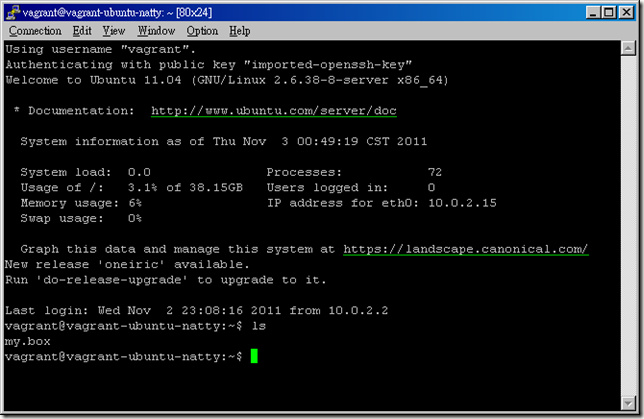
沒有留言:
張貼留言